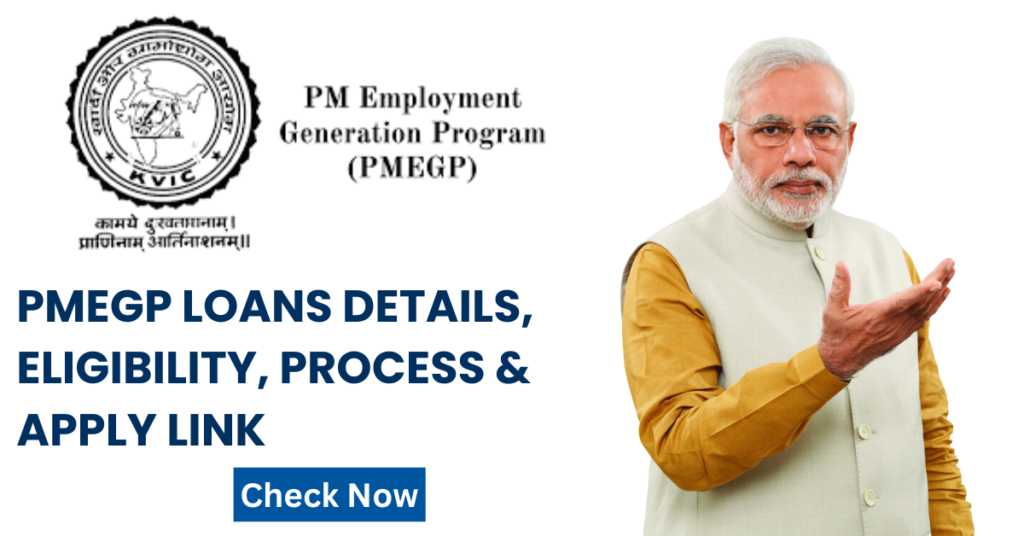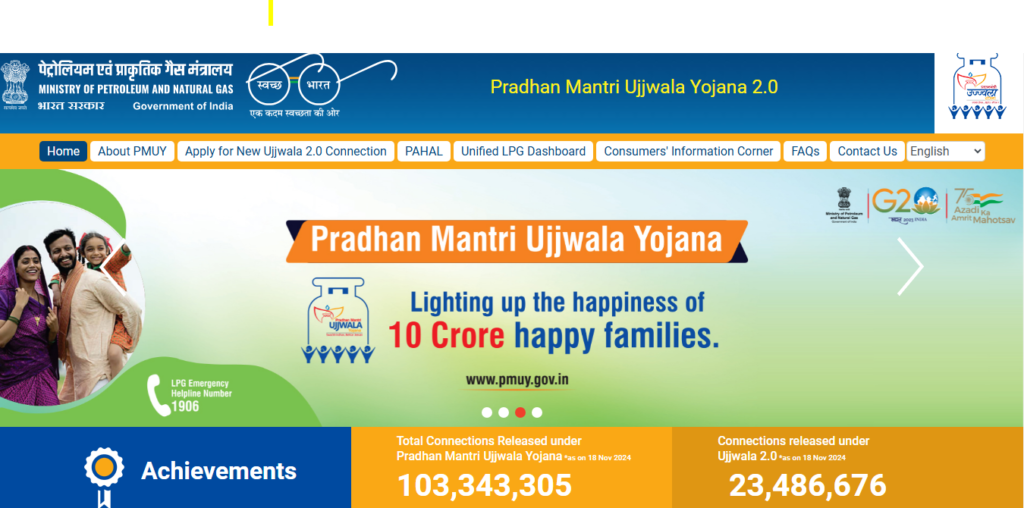PAN Card with QR Code Overview
Apply for a PAN Card with QR Code with simple steps : The introduction of PAN 2.0 marks a significant step in modernizing India’s tax ecosystem. This upgraded system offers several advantages, such as better security, digital convenience, and faster processing, all while allowing users to update their address and other details online without any additional costs. Here’s a detailed, step-by-step guide to help you understand how to obtain or update your Apply for a PAN Card with QR Code features.
What is PAN 2.0?
The Income Tax Department launched PAN 2.0, a cutting-edge update to India’s current Permanent Account Number (PAN) system. This project incorporates QR codes for increased security, digitizes procedures, and decreases paperwork. Physical PAN cards cost a small amount under this arrangement, however e-PAN cards are given away for free. Getting PAN Card with QR Code is not mandatory for citizens, existing cards are valid as usual.
Key highlights include:
Sustainability: The shift to digital e-PANs reduces dependency on physical cards, aligning with India’s green initiatives.
Dynamic QR Code: The QR code contains encrypted personal data, enhancing fraud prevention and making verification easier.
Free Online Services: Updates to PAN details, including address, email, and mobile number, can be done online without charges.
Read this also : Pradhan Mantri Awas Yojana Urban 2.0: Full Scheme Details and Benefits
Why Should You Upgrade to PAN 2.0?
- Enhanced Security: The QR code integrates encryption, minimizing the risk of misuse or forgery.
- Convenience: Update information from the comfort of your home without visiting a government office.
- Cost Efficiency: Digital updates are free, saving you money.
- Faster Processing: e-PANs are delivered within 30 minutes, streamlining time-sensitive financial tasks.
- Government Compliance: PAN 2.0 aligns with India’s digital transformation goals, making it future-ready.
Steps to Obtain a PAN Card with QR Code Online
The process varies depending on whether your PAN was issued by NSDL or UTIITSL. Below are the steps for each provider.
For NSDL Users
- Visit the NSDL Portal:
Go to NSDL e-PAN Portal. - Enter Required Details:
Provide your PAN number, Aadhaar card number (if applicable), date of birth, and mobile number. - OTP Verification:
Verify your identity through an OTP sent to your registered mobile number or email ID. - Review Information:
Check that all details match your Aadhaar card. If corrections are required, update them. - Download e-PAN:
Once verified, you will receive your e-PAN via email. If no changes are made, the service remains free for up to three downloads in 30 days.
For UTIITSL Users
- Access UTIITSL Portal:
Navigate to UTIITSL e-PAN Portal. - Input PAN Details:
Enter your PAN, date of birth, and captcha code to verify your identity. - Address Update:
If your Aadhaar-linked address is incorrect, update it during the process. - Receive e-PAN:
Your e-PAN will be sent to your registered email free of cost. - Request Physical Card (Optional):
For a physical card, pay a small fee of ₹50 for domestic delivery or additional charges for international postage.
How to Update Your Address Online
Address chagge on your PAN Card with QR Code is quick and Simple Process under PAN 2.0. Here’s how:
- Login to the PAN Portal:
Visit the appropriate NSDL or UTIITSL site. - Select “Update PAN” Option:
Opt for the update or address change service. - Authenticate via Aadhaar:
Link your Aadhaar to your PAN for seamless address verification. Ensure your Aadhaar contains the correct address. - Submit and Verify:
Approve the changes through OTP verification and submit the request. - Receive Updated e-PAN:
The updated e-PAN with your new address will be delivered to your email.
Documents Required for Apply for a PAN Card with QR Code in Pan 2.0
Here’s a checklist of necessary documents:
- PAN Number: Existing PAN details for updates.
- Aadhaar Card: Mandatory for e-KYC and address changes.
- Registered Mobile Number: For OTP authentication.
- Email Address: To receive the e-PAN and confirmation emails.
Charges for Physical PAN Cards
While e-PAN services are free, physical cards incur nominal charges:
- Domestic Applicants: ₹50, including GST.
- International Applicants: ₹1020 plus postage costs.
Common Errors to Avoid During Application
- Mismatch in Aadhaar and PAN Details: Ensure your name, DOB, and address match.
- Unverified Mobile Number: Your mobile must be linked to Aadhaar for OTP validation.
- Outdated Email ID: Update your email before starting the process.
Advantages of the QR Code on PAN Cards
The QR code is a game-changer, offering:
- Instant Verification: Scannable by authorized agencies.
- Data Security: Reduces risks of identity theft.
- Ease of Use: Enables seamless digital integration with government services.
PAN 2.0 is a transformative initiative simplifying the process of applying for and updating PAN cards. With its focus on digitization, security, and accessibility, PAN 2.0 empowers users to manage their tax identification effortlessly. Whether you’re applying for the first time or updating your address, the free and efficient e-PAN service ensures you stay ahead in India’s digital age. Upgrade to PAN 2.0 today and enjoy the convenience it offers! These steps shows Apply for a PAN Card with QR Code in a simple manner.
FAQs
1. Is it mandatory to upgrade to PAN 2.0?
No, existing PAN cards remain valid indefinitely. The upgrade is optional but recommended for enhanced security and convenience.
2. How long does it take to get an e-PAN?
e-PAN is usually delivered to your email within 30 minutes after successful application.
3. Can I update other details apart from my address?
Yes, you can update your name, email, mobile number, and other details online without extra charges.
4. What happens if I don’t link my Aadhaar to PAN?
Failure to link Aadhaar may result in PAN deactivation as per government regulations.
5. Are there any hidden costs in the process?
No, digital updates and e-PAN issuance are free, with costs only applicable for physical cards or multiple downloads.